 |
|
|||
Analyses and Quantitative Methods for Information Management in Medium Size Companies
Keywords
Information management, Financial-accounting information, Quantitative methods and analyses, Spreadsheets problems, The software as a service approach
Table of Contents
Introduction
A Big Issue: Transforming Data into Information
The Centralization Problem
One Big Solution: The Software as a Service Approach
Requirements for Software as Service Providers
Conclusion
References
Abstract
The important questions that confront today the executive management are: Is the financial-accounting data accessible and manageable? How quickly do you get the information you need? Are your routine reports available soon enough? Would your company's performance improve if you have had them sooner? When you or others need the answer to a pressing business question, do you get it soon enough? Is the information you receive always reliable? How often do you find errors? Do they track allocated costs accurately? In a planning or decision-making situation, how easily can you and others in your company collaborate by sharing data and analyses? How often do two people in your organization have two different numbers for the same thing? Your answers to these questions will help you assess how pressing your company's information management issue is. If it is typical, you get some of the financial information you need on a timely basis and some of it a little or a lot later than you would like. The purpose of this paper is to presents valuable options for quantitative methods and analyses that will make it possible to get accounting-financial information about businesses with convenable speed.
Introduction
In a fast-paced market, a middle size company needs to use every bit of sales, industry, and financial information that is available to it to stay competitive. When orders come in, salespeople need immediate access to a variety of data, including inventory counts, competitive pricing, and vendor status. In addition, the executives team needs up-to-date financial information to make more informed and strategic business decisions.
A big problem for executives in middle size companies is to get information about their businesses faster and more reliably than they can today. Very likely, there are many areas where the executives have no useful information at all. They may be spending time doing one-off analyses in search of financial information that ought to be delivered routinely but that are too difficult to perform regularly. Admittedly, numbers by themselves do not solve business problems, but having timely accounting information allows people with good judgment to make better decisions more consistently. Moreover, all the time people spend pulling information together for reports and analyses likely consumes a considerable portion of the operating costs of the company. Eliminating this work could save money; more likely, it will enable people to focus on tasks that contribute more directly to business success.
Nowadays, advances in Information Technology (IT) have reduced the cost and complexity of harnessing these capabilities, making it possible for middle size companies to increase the scope of the financial information they can collect and distribute. This potential empowerment makes it important for decision-makers, particularly for those without a background in IT, to understand the information management options that are available.
When it comes to managing business information, middle size companies face distinctive challenges. They have many of the same needs as large corporations, but can call on far fewer resources to use to satisfy them. They want information and analysis that will help them understand the current state of their business, react quickly to take advantage of changing conditions and make best use of their resources. They want the financial-accounting information that people within the company use to be consistent, and they want all parts of the business to operate in a coordinated fashion. On the technology side, the situation is improving for middle size companies. Capabilities once within the reach only of large corporations now are available to middle size companies. Instead of large-scale and expensive custom projects, now they can take advantage of packaged solutions that can be deployed quickly. What once cost millions of Euros, required analysts with special skills and took a large IT department to support is now affordable, accessible and more easily maintainable. Gaining greater access to useful information has been one of the most important reasons why companies of all sizes have invested in IT systems.
We know that companies need information for:
- Financial reports to provide investors and other interested parties with an income statement, balance sheet and statement of cash flows.
- Management reports to answer questions like "How did we do in January compared to the rest of the company and to our performance last year?"
- Alerts to know, for example, when a customer's oldest receivable has aged past 90 days.
- Visibility to answer questions like "How many widgets do we have in inventory?"
- Decision support to provide the information managers need to choose a course of action, for example, "Who are our most profitable customers?"
- Planning and budgeting so everyone can work with the same numbers in weighing alternatives or analyzing what-if situations.
Often, these reports are created on a regular schedule (monthly or quarterly for financial statements, weekly or monthly for management reports, daily for alerts), but companies also produce ad-hoc reports based on specific analyses they need to perform for decision support or visibility. Some reports are static, but others allow those using them to drill deeper into the reasons behind the numbers.
A Big Issue: Transforming Data into Information
There are three stages in the process of turning data into useful information [Ventana 2006]. First, it is to capture it. Next, it is pulled together and processed by individuals or put through a routine (sometimes automated) process to provide context, focus or analysis. Finally, the resulting information is provided to consumers using any number of ICT means and methods (paper reports, scorecards, Web-based portals, printed, pushed through e-mail or other electronic delivery, or simply available in an archive). In middle size companies, sometimes the data needed to produce these reports come from a single source – for example, certain monthly accounting system-based or financial reports alerts. These are relatively straightforward to produce. More often, though, and to an increasing degree, executive managers need to bring together information that is kept in more than one enterprise system (accounting data from the ERP package, expense allocations, transfer pricing data, numbers from the project management application, "trouble ticket" statistics from the CRM system and so on), as well as in individual spreadsheets, third-party payroll services and even handwritten reports. To produce these sorts of management reports, analysts often grab data from all of these sources and likely also perform some analysis or derive metrics and measurements from the original numbers.
Executive managers and business analysts need to be able to interact with the information to discover causes and trends. For example, they may want to calculate profitability by product or by customer or quickly back out the impact of currency changes or raw material prices. Sometimes they need to be able to insert data or correct inaccuracies. Equally important, these quantitative changes or analyses must be saved centrally to ensure that everyone will be using the same numbers. Compiling these multiple sources of information accurately and efficiently is a challenge.
Middle size companies have taken two basic approaches: individual spreadsheets and centralized business intelligence (BI) systems1. Each approach has advantages and disadvantages. The spreadsheet drove the business adoption of personal computers because it gave individuals a powerful and flexible productivity tool, freeing them from the long development cycles and rigidity associated with mainframe computers. However, the strength of the stand-alone spreadsheet is also its greatest weakness. Because it is so adaptable and open to modification to suit the individual, it can breed chaos when used in a business computing environment. BI systems have made it easier for companies with many employees to access and use data, but they require specialized IT staffs to implement and maintain and therefore have been less affordable for middle size companies. While today's BI systems are far more adaptable than mainframes were, they are still not user-friendly enough for the average employee. Typically, we find people using reports generated by their BI systems as source data that they then copy and paste into a spreadsheet for further analysis. For these companies, stand-alone spreadsheets2 are an attractive option because almost everyone knows how to use them. In addition, they offer a great deal of flexibility for modeling and analysis, they incorporate many analytical methods and the technology of the market leader is effectively a standard.
There are, though, several downsides to using spreadsheets to solve a middle size company's information management issues that often go unrecognized. While spreadsheets are indispensable in any organization for individual ad-hoc uses (any sort of quick-and-dirty analysis), they are poorly suited to enterprise-wide, repetitive or collaborative tasks. When used in this role, spreadsheets are prone to one of more of these problems:
- Errors: Spreadsheets are notoriously error-prone. To confirm this, simply type "spreadsheet error" in a search engine and read some of the many studies documenting the issue. People can enter data and formulas incorrectly and can change them inadvertently. There are ways to reduce the chances of this happening, but anyone trying to make a spreadsheet foolproof quickly recognizes in how many ways errors can creep in. Making decisions based on inaccurate information is a recipe for disaster; errors can undermine the credibility of even the most fully thought-out project or business initiative.
- Inaccessible data: When a spreadsheet is stored on the hard drive of an individual computer, the numbers and analysis are inaccessible to others. This can be a serious problem when that person cannot be reached.
- Multiple versions of the truth: The flip side of inaccessibility is having data spread too widely, in multiple versions of the "same" information. This happens all too easily. Even when there are no errors in data and formulas, someone may be using an older version of the same spreadsheet or may be doing an analysis based on slightly different way of calculating information (something as simple, for example, as using 360-day years in one calculation and 365-day years in another). Conflicting spreadsheets are common in companies because there are almost limitless ways for data inconsistencies to creep into these derived instances of data. Since spreadsheets can be linked in daisy-chain fashion, it soon becomes almost impossible to track why two sets of numbers purporting to show the same thing do not agree.
- Wasted time: Doing quick-and-dirty analyses or one-off reports with a spreadsheet is fast. But when these documents become aroutine part of the information flow within a company, spreadsheets become maddeningly time-consuming. Because of possible errors and concerns about data quality and data consistency, people have to check and double-check to ensure that they are using correct, up-to-date data and using it properly. In addition, it often is impossible or infeasible to automate the process of pulling information out of enterprise software systems into spreadsheets, so whoever is responsible for creating a model or report must do it manually. Executives of middle size companies are probably unaware of the amount of staff time this consumes. The most pernicious aspect of spreadsheets sucking up uncounted hours of time is that time is one of the most precious resources mid-size companies have.
The Centralization Problem
The centralization has posed issues for middle size businesses, which often lack the people and money resources to support BI efforts. For many middle size firms this approach has proven to:
- Be too costly: Software licenses alone are pricey and since software almost never is fully usable "out of the box," companies must pay for the consulting time needed to install it.
- Be too complex: Once deployed, a dedicated IT staff typically is required to support the software and underlying data structures.
- Require a dedicated staff: While most business users are able to create spreadsheet models, it takes technically trained and sophisticated users to build models that work with multidimensional or relational databases.
- Not be flexible enough: If they want to change formulas, add assumptions, revise or add missing data or extend or improve the model they are using, most employees must rely on the IT department, which often means getting in line and waiting for the request to be handled. Middle size companies need a way to bring together all the information they need so staffers can work with it interactively. That way they can provide feedback and insight and make it possible to collaborate more intelligently.
One Big Solution: The Software as a Service Approach
Until todays, middle size companies had few if any affordable alternatives to stand-alone
spreadsheets – alternatives that would give them a way of accessing consistent,
timely data and offer them a solid set of performance management capabilities (such
as creating and managing scorecards, plans and budgets, consolidation across departments
and geographies and cost allocation models). The evolution of information technology
now is placing this within their reach. Many of the capabilities once available
only by owning and managing BI systems now are available through the software as
a service approach – deployed either as a hosted service or on-premises
solution [Andone 2006]. The Figure 1 exposes some of the capabilities of a software
as a service approach can offer to middle size companies. One of the most
important is a way to collect and aggregate information automatically from a full
range of the company's own systems such as enterprise resource planning (ERP), customer
relationship management (CRM), supply chain management (SCM), payroll and others
applications or data sources. Also, the software should behave just like the standalone
spreadsheets people are familiar with to minimize the need for training and ensure
rapid user acceptance.
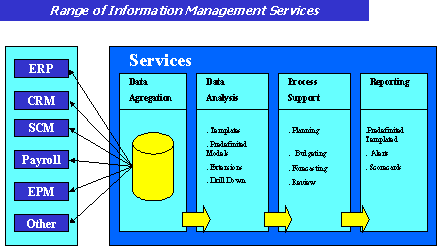
Figure 1 The capabilities of a software as a service approach
(ERP-Enterprise Resource Planning; CRM-Customer Relationships Management;
SCM- Supply Chain Management; EPM-Enterprise Performance Management)
The ability to ensure that everyone is working from the same set of numbers depends on having the data up to date and in one spot. To achieve this goal, the data store should use a multidimensional data model, which can quickly provide answers to analytical queries that are dimensional in nature. These sorts of databases enable a company to maintain and analyze views of revenues, expenses and employees across departments, customers, products, projects or geographies. They also can store unlimited versions of plans, monthly forecasts and other projections for later comparison, trending analysis and the like.
Middle size customers can take advantage of these tools through the software as a service approach. For data analysis, the provider should offer a flexible modeling environment that companies can access and interact with. Starting with a set of basic templates, selected users who have the appropriate security permissions should be able to extend the models by changing formulas, adding data or evaluation metrics, and updating assumptions. Being able to make these changes should require little or no training. This way, users can have access to the data they need without having to wait months, weeks or even days. A company should be able to use such a system to access and manage data for planning, budgeting, forecasting and reviews, as well as to automate analyses, alerts and report generation.
Companies also can use this kind of system to ensure that the manufacturing and sales and marketing functions are on the same page. For example, it can inform everyone in January that the special promotion Marketing is considering for June will require more product than the company currently plans to produce. For plans and budgets, the system should be able to handle any number of versions, what-if analysis and notes and annotations. It also should handle capital and operating plans. Users should be able to handle all of these tasks using systems that are as easy to work with as standalone spreadsheets. If people need to understand how to work with metadata tags or create structured query language (SQL) code to be able to get useful information, the system is too complicated to be a useful business tool for most middle size companies. The system should automate administrative tasks such as tracking who has submitted a budget, who is in the process of doing so and who has not even started. For the planning, budgeting and review cycle, the system should be able to generate models that automatically update an integrated view of actuals from the accounting system with the forward looking elements.
This approach has several advantages, including realtime data, so that changes made in one part of the business roll up into a corporate view almost instantly, variance alerts through e-mail and rapidly distribute reports. For reporting, companies should be able to create formally scheduled reports (such as financial statements or management reviews) and enable ad-hoc analysis and reports so people can make the best use of the information available. The system should allow companies to set up dashboards so employees can monitor important metrics at a glance, and alerts to ensure people are aware of conditions they should be focusing on.
From an overall management standpoint, the company should be able to administer access rights to the information contained in the model and control security at a granular level, so that, for example, some users might be able to see forward-looking salary grade information but not actual salary expenses.
Finally, companies should have the option of choosing how the service is deployed – on or off premises – and the ability to switch when the other is more appropriate. For simplicity, a company may elect initially to have its system managed and hosted by the service provider outside of the company. Over time, if its IT resources grow to the point where it is costeffective to maintain the system in-house, it should have the option to do this.
A middle size company should realize several important operating benefits through its use of the software as a service approach provider. One is having the ease of use and flexibility of spreadsheets along with a centralized data store to avoid multiple versions of the truth. It should give users powerful analytics and easy-to-use reporting capabilities. It should make it easier to collaborate in planning and budgeting, what-if analyses, reconciliations and other accounting and financial management processes. Executives should be able to develop and maintain key performance indicators consistently across the company, and individuals and business units can track their performance relative to the rest of the company and their own objectives. By acquiring these capabilities through a hosted service, a company can reduce its up-front costs considerably as well as facilitate and speed the system's rollout. Having a third party manage the equipment and the software means not having to have these people on staff.
Requirements for Software as Service Providers
Very likely, your customers and clients look at your track record and capabilities before they buy from you. You should expect to ask no less from the application service providers you engage to support this process. Here are a few items that should be on every company's list of items to investigate:
- Reliability: Ask the service provider to demonstrate redundancy to meet your system availability requirements.
- Security: Ask the service provider to demonstrate the strength of its firewall and intrusion prevention technologies. Each tenant of the system should have its own instance of the application and of the database. Each should have a unique and separate set of tables; some on-demand applications commingle rather than separating customer data.
- Administration: It should be easy to administer individual or rolebased rights to view data.
- Performance: The service provider should be able to handle your requirements even during periods of maximum use (such as the monthly or quarterly closing or budget "crunch" period).
- Integration: The purpose of an information management system is to bring together enterprise data in a single system, so the integration of your accounting and other systems into the service provider's offering is critical. Although building and maintaining these links is not rocket science, your service provider should have demonstrable experience.
- Migration: The service provider should provide the capability to migrate between on-demand and on-premises deployments.
Conclusion
Growing businesses need to keep their financial information and accounting systems up to date. That way, when sales personnel or a member of the management team needs data, they can access it immediately. An effective financial management solution can help your company:
- Automate accounting and financial processes.
- Improve employee productivity.
- Identify sales and market trends and gain insight into your business activities
The main purpose of collecting financial and other data is to be able to provide the right information to the right people at the right time [Walter 2006]. For middle size companies, getting this tripartite focus right has proven to be a struggle. Now, however, information technology has evolved to the point where many of the benefits once enjoyed only by large organizations are also available to mid-size companies. New ways of delivering Software as a Service makes this goal affordable to acquire and maintain, and available with staffing and training components that meet the needs of middle size companies. By itself, having more information will not improve your bottom line. But having the right information at the right time enables people with good judgment to make better decisions more consistently. Setting up an efficient financial management system needs the following steps:
- Select a financial management software solution that corresponds to the needs of the company. See how software can help your organization manage financial data and processes.
- Create a more secure and well-managed infrastructure with a Server System software and learn how the Server System can be tailored to meet the IT needs of middle size company.
- Fiind additional software products for middle size businesses and see what other products and technologies for middle size companies.
References
